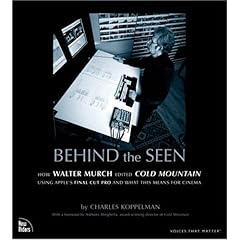Excellence in the Arts, Media - by Jeff - February 5, 2009 - 18:34 Etc/GMT+5 - Be first to Comment!
There is a chasm forming between “old timers” and the young folk in this Christianity business, and it happens – of all places- during worship. It’s not just generational lines, musical preference lines, or denominational lines.
Recently written in:
We have decided we need to attend church closer to home, instead of driving 45 minutes each way. Today, we go to a nearby one that seems very nice, is multi-ethnic, and is 3 minutes away from home. Perfect. Everything was fine before these two ladies got up to sing. Oh MY….the sound level was up SO HIGH that it nearly blew us out of the building. WHY do they do this? Of course the sound guy is like, 20. I’d like to have some hearing left in my old age, and for my children to still be able to hear when they grow up. I carry earplugs because of my last church in which they thought it was necessary to shake the walls or we weren’t “having church”. Thank God. I sure used them today.
To make it all the more frustrating, the Pastor was GREAT! Wonderful, dead-on, preaching/teaching that really encouraged focusing on the Lord and not ourselves.
Bob Kauflin at Worship Matters has a recent post on the subject: How Loud the Worship Team where he outlines 5 great points:
1. Cranking up the volume is just a cheap trick to add energy to a room.
2. When your intonation is not very good, turning it up only makes it hurt worse.
3. The speakers in most church PA systems cannot take that much energy.
4. Consider that you might be marginalizing older people.
5. Musicians—every one of them, including the singers—are accompanists to the congregation’s praise.
So what should a worshiper do when he or she believes that the sound is in fact too loud at a church? Feel free to talk to the Sound Guy or the Worship Leader. Most of them appreciate feedback- be sure to tell them when something sounds nice, too. Ask if he has a Sound Level Meter. This little black piece of equipment should be sitting on the sound board, pointing at the stage area. Ask him if you can help him collect data at different points in the room, to see if there really is in fact an actual physical sound problem. After you collect this data, if the sound levels are above 90-95dB (‘C’ weighted, slow response), then share these articles with the Worship Leader and Sound Guy (remember, the Sound Guy tends to be under the Worship Leader who has true control over how loud is the sound).
How Loud is Your Church?
Loud Church Music- A Medical Comment
Hearing is Priceless
Keep in mind that sometimes the sound level is not the problem, but it could be a musical problem (see #2 above) or a style issue (some styles of music just sound louder than others). The Sound Guy can’t control if a musician is going to squawk, so please accept those kinds of gaffes for what they are. Forgive and forget. Realize that chances are, the Sound Guy was not anticipating something hurting your ears, his ears hurt too, and he’s probably back there scrambling to fix what he can.
Excellence in the Arts, Media, missional lifestyle - by Jeff - January 10, 2009 - 18:50 Etc/GMT+5 - Be first to Comment!
While preparing for this weekend’s Media Training conference, I took a break to check some blogs. My mix of blog-reading includes some for spiritual challenge, some for spiritual refreshing, and some that are just plain fun. One of the spiritually challenging and refreshing blogs is The Resurgence Blog. And this week, Mark Driscoll blogged about Worship— and the message is timely to our message to train to work in Media and serve the church in worship to our Lord.
Mark defines worship as “continuously living our lives individually and corporately as living sacrifices to the glory of a person or thing.” He concludes his blog post by appealing to those of you who say, “I don’t have time to work at church on media- I have to worship, it’s the only church service I get to just sit and worship.”
Jesus’ life destroys any notion that worship is a sacred thing we do at a special time and special place. All of life is to be lived as ceaseless worship; cutting our grass and cleaning our dishes are as sacred and God-glorifying as raising our hands in church. Jesus Himself modeled this: He spent roughly 90 percent of His earthly life doing chores as a boy and working a carpentry job as a man.
Excellence in the Arts, Foldback - by Jeff - January 3, 2009 - 02:23 Etc/GMT+5 - Be first to Comment!
January 9, 10 and 11th the media team will have our Media workshop and on site retreat. This is a great time to get involved and see how the media team is ministering and how you can be a part of the ministry.
For those already involved in the media ministry, this workshop is an excellent time to be refreshed, learn new skills and hone existing skills. We will also work together to refine our weekly procedures to become more effective and make the work of the ministry easier to maintain and manage.
We invite current team members, new team members and those who want to at least check out the media team to this retreat.
Schedule: (All Sessions AND SUNDAY LUNCH are in the EAST TRAINING ROOM)
Friday, January 9th –
7-9pm Session 1: High Pointe Media Ministry – General Session for all current and new team members. PLEASE PLAN ON ATTENDING!
Saturday, January 10th
9:30 – 11:30 am Session 2: Video Team – Directing (TV, IMAG, Webcast) – Directing, Improving our production, rehearsals, Operator Check sheets.
1:30 – 3:30 pm Session 3: Video Team – Camera Operators – Camera Operation Training, from basic to advanced. Camera Operator Check sheets.
6:30 – 8:30 pm Session 4: Audio Team – Improving the Mix – Compressors – Routing. Audio Operation Check Sheets.
Sunday, January 11th
12:45 pm – Pot -luck Lunch and wrap-up. We will provide drinks and wares, please bring a main dish or side dish with enough for your family plus a couple. Families are welcome to attend.
Excellence in the Arts - by Jeff - December 17, 2008 - 15:02 Etc/GMT+5 - Be first to Comment!
Why is it that the better the camera you have, the harder you have to work for a good picture?
We have had several frustrating experiences lately trying to get a good picture. When I try to figure out why, it come down to a couple of fundamental issues and a question. In this case I have been dealing with a digital SLR camera, but the same applies to our video cameras, and possible many other gadgets and tools we use.
Issue one: Compromise
One of the big differences between a point and shoot consumer camera and a more professional SLR camera is to make a simple camera they have made compromises. Everything from the size of the image sensor to the glass used lower the final quality of the picture (even if it is the same mega-pixel count), but in turn, those compromises help hide the flaws of the photographer and setting.
Issue two: too many choices (& too little time)
The more choices given to us, the more settings we have to remember to check, figure out, set, tweak, adjust…. all taking much longer to try and get that shot. The point and shoot camera has a few minor changes that can be made, but you pretty much get what you get – and don’t worry about it.
So the question:
I still am wondering if there is something wrong with my camera. (it is a Canon Rebel XTi)
Even if I cheat the light meter, the pictures appear overly dark. Is this because I purchased the wrong lens? I went with the highly recommended (and high priced) Canon EFS 17-85mm IS USM lens – only to realize later that it is not a very fast lens (f/4-5.6). Most pictures are blurry unless a camera stand is used because of the long shutter speed. Seems to be a decent outdoor lens.
But put the camera on full auto and the pictures are dark, the color is often off and it wants to use the flash for everything! Then again, most point and shoot cameras also use the flash all the time… So is the darkness issue really just a dynamic range issue?
Maybe we need to slow down a little, take the time to really set up the camera for each experience, use a tripod if necessary, take a moment to fix the lighting – and keep that point and shoot camera close by for the times we need to shoot and run.
Excellence in the Arts - by Jeff - October 24, 2008 - 02:11 Etc/GMT+5 - Be first to Comment!
A few general guidelines and recommendations about stage monitors, IEM and feedback.
- The more sound that is generated on the platform, the more the house audio system has to be turned up to “overcome” the volume of the stage, otherwise the sound off the platform sounds “muddy” or muffled in the house and the house audio technician has a hard time balancing the mix if they don’t have control of as much of the sound as possible. This is in part from sound on the stage coming out into the congregation, but also is caused by microphones on the stage picking up extra sound on stage besides what they are suppose to be picking up. Remember the microphone is the ear to the sound system, and is going to hear what ever sound is at it’s location. If you can put you ears where a vocal mic goes and hear a lot of instruments and amplified sound in addition to the voice, the mic will pick these up and amplify them thru the sound system, loosing the ability to have clean vocals and individual control over each audio source. So in general the goal is to keep the stage audio level as low as possible to avoid these two problems.
- IEM systems are great for lowering the stage volume because they allow the vocalist or musician to hear what they need to hear without the microphone “hearing” those sounds – BUT – the musician can only hear what they need to IF those things are going thru the audio system and monitor system. The most common complaint with IEM systems are that the artist feels disconnected from the congregation or from what is going on around them that might not be mic’ed. The solutions to these problems are two fold. First, microphones need to be put on everything that needs to be heard, in some cases this included the congregation, and second, the artist needs to be able to control they mix so they can balance what they hear appropriately. This control is the purpose of the Aviom musician mixer system.
- Feedback. No one wants it, but very few people understand what causes it so they can help avoid it. Feedback is caused when the sound the microphone is picking up is amplified by the sound system, and this amplified sound reaches the microphone at a louder level than the original sound. This louder sound is then amplified again and again, causing a “loop” which quickly turns into a very loud squeal. So how to avoid feedback? Make sure the original sound going into a microphone is louder than the amplified sound coming from the speaker back to the microphone. Several things can influence this, but in general:
- Keep the microphone as close as possible to the sound source. The closer the mic is, the louder it picks up the sound. For instance, with a voice, a lapel mic is ~8-10” away from the mouth. A handheld mic is typically held 3-5” away from the mouth. A headset mic is typically only 1” away from the mouth. A lapel mic is a lot more likely to feedback when trying to turn it up to the same level you use a handheld or a headset mic. Likewise, a headset mic typically is as loud as a very close held handheld mic and has a lot lower risk of feedback.
- Keep the speakers as far away from the microphones as possible. This is typically done partially thru using direction speakers and directional microphones where the speaker is projecting the sound one direction, and the microphone is picking up sound from the opposite direction. This is also accomplished using the acoustics of the room to control what sound reflects back to the stage.
- Use as high quality speakers and microphones as possible. Higher quality speakers and microphones have smoother pickup and response patterns, with less peak frequencies that are louder and more prone to feedback.
Excellence in the Arts, Media - by Jeff - September 14, 2008 - 19:16 Etc/GMT+5 - 1 Comment

We recently cleared and reset the stage at High Pointe and were surprised how long it took us to get everything hooked up and running. We have done a lot to simplify cabling and keep the look cleaner, but there is an incredible amount of connections that need to be made after everything is set in place. Is there a quicker and easier way?
 While we don’t clear the stage often, every once in a while we do for an event and use it as an excuse to clean up and re-lay-out our setup. I would like to make a habit of removing everything that isn’t used every service and keep the platform clear of any unnecessary clutter. This would include clearing the stage almost completely once a month for our 1st Sunday pm service. But to do this we need to figure out a way to not spend 4 hours resetting the stage for the following Sunday morning service.
While we don’t clear the stage often, every once in a while we do for an event and use it as an excuse to clean up and re-lay-out our setup. I would like to make a habit of removing everything that isn’t used every service and keep the platform clear of any unnecessary clutter. This would include clearing the stage almost completely once a month for our 1st Sunday pm service. But to do this we need to figure out a way to not spend 4 hours resetting the stage for the following Sunday morning service.
To date we have been simplifying our setup where possible, but there is still so much! We have gone to using sub-snakes for each group of vocalist and instruments to avoid running long cables. We now how baskets full of 25, 35 and 50 foot cables, but run out of the short 6 and 10 foot cables. We have labeled the snakes with the instrument or vocal they are used with to speed up connections and troubleshooting. We use clamps and brackets to minimize the number of stands used on the stage. But there is still a lot to hook up. We have 30 channels of instrument inputs, 18 channels of vocal mics, 6 channels of wireless, all in use almost every Sunday Morning. Add to that the 7 monitor wedge mixes and 7 IEM mixes going back out onto stage (all from a 40 input / 8 output mixer, but that is a different story) the power requirements, music stands and lights (with their dimmers) and there are many many cables to keep straight and connected.

What else can be done to speed up setup / teardown and keep the platform looking neat and organized? We have to keep the flexiblity for easy changes. One thought is to build some power distribution cables with outlets spaced every 3-4 ft down the cable to clean up the extension cords.
 What other ideas do you have? Have you seen something work well elsewhere? For those who are not from High Pointe, what do y’all do to keep your setups quick? Those of you who saw the new stage setup this weekend, any thoughts or comments?
What other ideas do you have? Have you seen something work well elsewhere? For those who are not from High Pointe, what do y’all do to keep your setups quick? Those of you who saw the new stage setup this weekend, any thoughts or comments?
Excellence in the Arts, family, thinking green - by Jeff - June 17, 2008 - 00:26 Etc/GMT+5 - Be first to Comment!
It’s been a while since I posted, a lot has been going on, so here is a brief rundown.
First of all, Vacation! Yes, my family and I actually took some vacation, and I really did take off a few days – that’s right, several days without ANY work! Now to be honest, we were gone 10 days, and I did work part of at least 5 of them. So what did we do? Our youngest 4 went to have a vacation with my parents in the Houston area, then Amy, our oldest 3 boys and myself took off on a road trip and camping.

We challenged ourselves to do this trip for as little cost as possible, so we pushed every mile per gallon we could out of our little hybrid Escape, avoided eating out as much as possible, camped or stayed with friends and family and had a fun time doing it. A big thank you shout out to all of Amy’s e-maginary friends that hosted us on the road and helped us with supplies and food camping (sorry, you just can’t fit that much food in that tiny SUV when you have 5 people and their stuff in there too!) A big thank you to our media team and church staff who covered all the happenings at church while we were gone also!
So where did we go? Photos and Google map are here: but the short of it is DC and then camping in NW Pennsylvania. We had a wonderful time but we are also glad to be home.

Planning Retreat – Yep, while I was sitting on a stump out in middle of a forest, spent a good part of a day and a half praying to reading scripture, listening to teachings and sermons and firing up the apple laptop and writing out a ministry plan for the media ministry for the 2008 / 2009 planning year. More details will be posted as we start to work thru the plan, but you can rest assured that we really do have a plan in place!

Consulting – it seems like when it rains, it pours. Right now we have a half dozen clients whose projects are in full swing and need design work done NOW. So I am in middle of several designs, working with the clients to meet their timelines and needs, all of which is keeping us very busy. With some careful planning and scheduling, it looks like we will be able to get everything done for everyone, but it is looking like a busy summer.
Excellence in the Arts, Media - by Jeff - April 7, 2008 - 17:27 Etc/GMT+5 - Be first to Comment!
Media Ministry Participation in Baptisms
The last baptism we did caught us a little off guard and a little rusty remembering all that we were suppose to do. As we see Christ working and changing lives here at High Pointe, we need to prepare to do our part and even look for ways to improve how we support more baptisms as a media ministry.
The Testimony. We have found that video-taping the testimony of those who are to be baptized, editing it and showing right before the baptism is a great way to share what the Lord is doing, encourage the congregation with the testimony of changed lives and witness to the unsaved, all within an individual’s public profession thru baptism. The time spent taping these interviews is a sweet time of fellowship, and a huge encouragement, and I would encourage you to try and help whenever possible. We need to work on efficiency in editing these videos, and our setup to clean up the green-screen artifacts.
The Baptism. For the baptism service the media team plays a couple key roles – playback on the testimony video, turning on the lights so people can see the baptism, magnifying the image of the baptism thru IMAG and turning up the sound so the congregation can hear the testimony and baptism. We also provide the live web-stream of the service, which allows the baptism candidates to invite their family and friends who can’t make it to the service to attend remotely via the web. The smoother we can provide these services, the more attention is focused on the testimony and baptism, less on the technology. Cue to Cue timing and synchronization of lights, video and sound all need to be planned and rehearsed to provide the best support possible. One area we have had problems with, especially the last baptism, was getting good camera angles for IMAG and webcast / recording of the baptism. We need to look at what POV shots or alternate camera positions are available to use, and work on the timing of the IMAG transitions.
The Support. The third area of participation is in the post-baptism support the media team can provide. We provide a DVD of the service to those who were baptized and we provide the video of the baptism and testimony on the website so that those who were baptized can share that proclamation of faith with their friends and loved ones. One area of improvement here might be to make a separate index and media links to the baptism videos available on our website.
This video from Mars Hill Church of their Easter Sunday baptism service is an example of some different shots / transitions that could be used for baptism.
http://tinyurl.com/6kmat9 (mp4 download, 6 min long)
Or the full versions of all their baptism services here:
http://www.marshillchurch.org/special/easter_baptisms/
Excellence in the Arts, Media - by Jeff - January 28, 2008 - 21:18 Etc/GMT+5 - Be first to Comment!
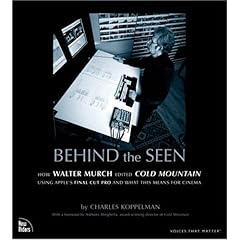
Learning from others
As I have been reading this book all about Walter Murch’s experiences doing the editing and audio mixing on the movie “Cold Mountain”, I have tried to pick up some hints and ideas that would help us improve our quality and craft on our media projects. There is not room here, nor can I verbalize all that I have picked up, but here are a few lessons I would like to share.
Take time planning and getting familiar with the project. Instead of just jumping in and shooting or editing, take time to study each element, listen to the audio, watch all the clips, re-read the script, make check list or drawings and lay out exactly what you want to accomplish.
Even when you think you have it together, spend a little time exploring other angles. What happens if you lengthen or shorten a shot? What difference does changing the music make? What about changing the order of the elements? What does it look like if we set the camera over there? It is fairly easy to “UNDO” changes with all the digital audio and video methods we use, so take a minute to explore, you might find something that works better.

You will never have enough time. I don’t care if you have a year to edit that video, there will still be work to be done to it when the deadline rolls around. So make the best use of the time you have and don’t assume you can get it done in the last hour. Also, you will never have enough channels / tracks!
Excellence in the Arts - by Jeff - December 22, 2007 - 15:16 Etc/GMT+5 - Be first to Comment!
Where Are We Going
As we approach a new year it is natural to look back over previous years and look ahead at what is to come. So what does the new year hold for the media ministry? While somethings never change and there are a lot of unknowns, there are a few specific areas I would like to challenge us as a team to strive for in 2008.
More Media, More People. In keeping with our mission, the first goal is to make even more media resources available to even more people. This may involve releasing media in more formats, making the media more available or even making the resources better known through marketing and advertising.
Increase the Quality. From the technical standpoint, push down the noise floors, increase the bit-rates and sampling rates, improve the compression, improve the resolution. From an artist standpoint, improve the mix, smooth the shots, capture the moment, up the expectation.
Become More Flexible. By finishing up some of our infa-structure projects and carefully planning future purchases and installations we can make our systems and equipment more flexible to meet the changing needs of the ministries we serve while at the same time decreasing the amount of time and work it takes to meet these needs.
What are your thoughts?