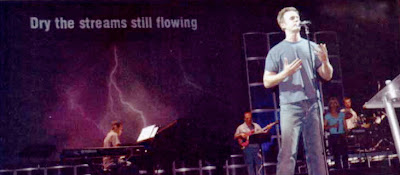Excellence in the Arts, Media, missional lifestyle - by Jeff - January 10, 2009 - 18:50 Etc/GMT+5 - Be first to Comment!
While preparing for this weekend’s Media Training conference, I took a break to check some blogs. My mix of blog-reading includes some for spiritual challenge, some for spiritual refreshing, and some that are just plain fun. One of the spiritually challenging and refreshing blogs is The Resurgence Blog. And this week, Mark Driscoll blogged about Worship— and the message is timely to our message to train to work in Media and serve the church in worship to our Lord.
Mark defines worship as “continuously living our lives individually and corporately as living sacrifices to the glory of a person or thing.” He concludes his blog post by appealing to those of you who say, “I don’t have time to work at church on media- I have to worship, it’s the only church service I get to just sit and worship.”
Jesus’ life destroys any notion that worship is a sacred thing we do at a special time and special place. All of life is to be lived as ceaseless worship; cutting our grass and cleaning our dishes are as sacred and God-glorifying as raising our hands in church. Jesus Himself modeled this: He spent roughly 90 percent of His earthly life doing chores as a boy and working a carpentry job as a man.
Excellence in the Arts, Media - by Jeff - September 14, 2008 - 19:16 Etc/GMT+5 - 1 Comment

We recently cleared and reset the stage at High Pointe and were surprised how long it took us to get everything hooked up and running. We have done a lot to simplify cabling and keep the look cleaner, but there is an incredible amount of connections that need to be made after everything is set in place. Is there a quicker and easier way?
 While we don’t clear the stage often, every once in a while we do for an event and use it as an excuse to clean up and re-lay-out our setup. I would like to make a habit of removing everything that isn’t used every service and keep the platform clear of any unnecessary clutter. This would include clearing the stage almost completely once a month for our 1st Sunday pm service. But to do this we need to figure out a way to not spend 4 hours resetting the stage for the following Sunday morning service.
While we don’t clear the stage often, every once in a while we do for an event and use it as an excuse to clean up and re-lay-out our setup. I would like to make a habit of removing everything that isn’t used every service and keep the platform clear of any unnecessary clutter. This would include clearing the stage almost completely once a month for our 1st Sunday pm service. But to do this we need to figure out a way to not spend 4 hours resetting the stage for the following Sunday morning service.
To date we have been simplifying our setup where possible, but there is still so much! We have gone to using sub-snakes for each group of vocalist and instruments to avoid running long cables. We now how baskets full of 25, 35 and 50 foot cables, but run out of the short 6 and 10 foot cables. We have labeled the snakes with the instrument or vocal they are used with to speed up connections and troubleshooting. We use clamps and brackets to minimize the number of stands used on the stage. But there is still a lot to hook up. We have 30 channels of instrument inputs, 18 channels of vocal mics, 6 channels of wireless, all in use almost every Sunday Morning. Add to that the 7 monitor wedge mixes and 7 IEM mixes going back out onto stage (all from a 40 input / 8 output mixer, but that is a different story) the power requirements, music stands and lights (with their dimmers) and there are many many cables to keep straight and connected.

What else can be done to speed up setup / teardown and keep the platform looking neat and organized? We have to keep the flexiblity for easy changes. One thought is to build some power distribution cables with outlets spaced every 3-4 ft down the cable to clean up the extension cords.
 What other ideas do you have? Have you seen something work well elsewhere? For those who are not from High Pointe, what do y’all do to keep your setups quick? Those of you who saw the new stage setup this weekend, any thoughts or comments?
What other ideas do you have? Have you seen something work well elsewhere? For those who are not from High Pointe, what do y’all do to keep your setups quick? Those of you who saw the new stage setup this weekend, any thoughts or comments?
family, Media - by Jeff - September 2, 2008 - 19:37 Etc/GMT+5 - 2 Comments
Some of you might be wondering if this has just turned into a blog about what worked and what didn’t for our Sunday services – Hopefully not. I have had a lot of good intentions about blogging ideas here, and the weekly Foldback article should just be one of many blog post, but, as with many of you, I have been extremely busy lately. So I have several partial blog post started, that I might remember my ideas later, but no time to finish.
 So what has me so busy? I have been having a lot of fun lately. As many of your know I am on staff at High Pointe Baptist Church full time, and the media ministry is always growing and expanding, requiring care and feeding. But above and beyond of that I am also a Church Media Consultant for other churches and companies, and lately that has also been a full time job. In the midst of they two full time jobs, I have also started making a more purposeful effort to be a better dad and husband and make good quality time for my family.
So what has me so busy? I have been having a lot of fun lately. As many of your know I am on staff at High Pointe Baptist Church full time, and the media ministry is always growing and expanding, requiring care and feeding. But above and beyond of that I am also a Church Media Consultant for other churches and companies, and lately that has also been a full time job. In the midst of they two full time jobs, I have also started making a more purposeful effort to be a better dad and husband and make good quality time for my family.
 The family requires a lot of direction and planning, and my wife does a great job of helping hold everything together, getting kids to their appointments and practices on time, making sure we are all fed and clothed and general managing a large family, and I am very grateful for all she does. I won’t go into great detail about all that is going on there, as she also manages to keep her blog and facebook page well updated with all that is going on, and I would just be repeating a lot of what she has already said. But let’s say between school, football, soccer, scouts, youth, media, orthodontics, dentist, doctors, etc, etc, etc, we have been running all the time. And let’s not even talk about our remodeling projects!
The family requires a lot of direction and planning, and my wife does a great job of helping hold everything together, getting kids to their appointments and practices on time, making sure we are all fed and clothed and general managing a large family, and I am very grateful for all she does. I won’t go into great detail about all that is going on there, as she also manages to keep her blog and facebook page well updated with all that is going on, and I would just be repeating a lot of what she has already said. But let’s say between school, football, soccer, scouts, youth, media, orthodontics, dentist, doctors, etc, etc, etc, we have been running all the time. And let’s not even talk about our remodeling projects!
 On the consultant side of things I have been working on several really cool projects and several other projects are in the wings. We just finished helping The Father’s House in Vacaville CA with a new speaker system based around JBL line arrays and Bag End subs. This church knows how to ROCK and the system performed showcases their sound extremely well. Currently I am working on audio system design for 3 rooms in a childrens space expansion at a church in Kansas City (and these rooms have more AVL (audio / video / lighting) than many churches!) I am also picking back up a project that’s been on hold for a while in Oak Harbor, WA, reviewing and finishing the design work for audio and acoustics in their sanctuary and youth dome.
On the consultant side of things I have been working on several really cool projects and several other projects are in the wings. We just finished helping The Father’s House in Vacaville CA with a new speaker system based around JBL line arrays and Bag End subs. This church knows how to ROCK and the system performed showcases their sound extremely well. Currently I am working on audio system design for 3 rooms in a childrens space expansion at a church in Kansas City (and these rooms have more AVL (audio / video / lighting) than many churches!) I am also picking back up a project that’s been on hold for a while in Oak Harbor, WA, reviewing and finishing the design work for audio and acoustics in their sanctuary and youth dome.
 Then there is the ever growing list of media work at High Pointe. Last month our focus was on lighting in the Sanctuary and we were able to do many, but not all the repairs and mantainence needed in there. This month our focus is re-vamping the Livingston Training Room Audio and Lighting, and preparing the other training rooms for overflow and presentation needs.
Then there is the ever growing list of media work at High Pointe. Last month our focus was on lighting in the Sanctuary and we were able to do many, but not all the repairs and mantainence needed in there. This month our focus is re-vamping the Livingston Training Room Audio and Lighting, and preparing the other training rooms for overflow and presentation needs.
So there is my excuse….. but I will try to be a little more faithful in getting other blog post and updates worked in here.
Media - by Jeff - June 30, 2008 - 16:41 Etc/GMT+5 - 1 Comment
[this is part 1 of a 2 part article, please see “How much for a projector?“ for part 2,]
Why should we use projectors in Worship?
Projectors are only a tool to allow a larger crowd of people to view text, a computer image or even video. A small screen like an iPod is great for personal viewing, a television might work for the entire family, but when 700 believers gather in one room, a projector and screen are the most practical way to share visual media. The projected image is a focal point, a visual stimuli, a reinforcement tool for memorization, and a distance breaker in larger assemblies.

Words on a large screen at the front of the room will focus attention in one direction, praising and worshiping together. Printed song-sheets cause individuals to sing downward, focused on the page in front of them. With a screen up front, all are on the same page, instead of flipping pages in a song book. Projection is also fabulous for displaying a Scripture for all to read as one. By projecting sermon notes, points can be revealed one at at time keeping each listener focused on what is being said and eliminating the distraction of the entire sermon outline in a bulletin insert.
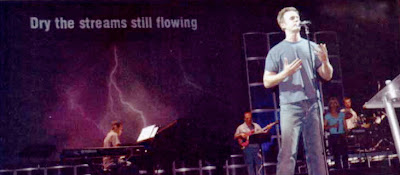
Having created a focal point, projection can then deliver images, colors and textures that help steer corporate worship, creating an atmosphere that brings all the senses to attention to worship in unity. Not unlike stained glass windows and frescos in cathedrals of old, projected images can inspire us to worship God together for who He is and for what He’s done and created. Images can be used to capture the heart and bring conviction and call the viewer to action. Finally- one potential distraction to corporate worship are announcements and testimonies that become so wordy as to lose attention: having these prerecorded and shared via projection can be much more effective at keeping the worship atmosphere through the benediction.

Reinforcement of ideas through stories and illustrations is a technique that goes back to prophets of old. Repetition of important points works, and is even better when a theme is repeated. We see this in Scripture, and we see it in today’s media culture. When various media work to communicate the same message, the message becomes memorable, easier to understand. Seeing the same logo on banners, on the screen and on the printed bulletin, all while hearing the message, increases retention of the topic and the text. For example, a busy, overwhelmed mom sits through one worship service that uses limited media, and realizes by dinnertime Sunday that she cannot remember the text of the sermon. Another day, she comes across a sermon on the Internet where the preacher has visual aids- in the form of projecting a graphic that matches a stage prop and the print on the virtual “bulletin” (which had been the bulletin given out at that church’s Sunday Morning service). The complete saturation into her consciousness through not only auditory memory but also visual memory means that six months later, the sermon is remembered- not only the topic, but details of the teaching.
 Projection is the means to share a message with a larger audience. Communication is largely unspoken communication such as gestures and facial expressions. Image Magnification (IMAG) allows the large congregation see the details of the pastors’ and speakers’ communication, and improving the transfer of the message. Likewise, cameras can be turned to the audience improving the preacher’s view of his listeners. This enables him to become even more effective, responding to the feedback he’s receiving. Without projection in a large assembly, some may feel they are on the fringe. Projection draws everyone nearer, facilitating intimacy in even a large gathering.
Projection is the means to share a message with a larger audience. Communication is largely unspoken communication such as gestures and facial expressions. Image Magnification (IMAG) allows the large congregation see the details of the pastors’ and speakers’ communication, and improving the transfer of the message. Likewise, cameras can be turned to the audience improving the preacher’s view of his listeners. This enables him to become even more effective, responding to the feedback he’s receiving. Without projection in a large assembly, some may feel they are on the fringe. Projection draws everyone nearer, facilitating intimacy in even a large gathering.

Video should be a support tool used in our corporate worship. As with the room itself, air-conditioning, lighting: it can be taken for granted as it helps a group of believers worship as a single body, helps deliver the message, helps set the mood and atmosphere. Video helps engage more of our senses and focus our mind on what we are hearing and experiencing. Video can help make a larger gathering more intimate, allowing those all around the room see and experience the same thing as those up close to the platform. Video is a communication tool that can be used to help convey the preaching, help inform the congregation of news, events and needs, help share personal testimonies and encourage and build up the body. Projection is the tool that makes this possible.

Excellence in the Arts, Media - by Jeff - April 7, 2008 - 17:27 Etc/GMT+5 - Be first to Comment!
Media Ministry Participation in Baptisms
The last baptism we did caught us a little off guard and a little rusty remembering all that we were suppose to do. As we see Christ working and changing lives here at High Pointe, we need to prepare to do our part and even look for ways to improve how we support more baptisms as a media ministry.
The Testimony. We have found that video-taping the testimony of those who are to be baptized, editing it and showing right before the baptism is a great way to share what the Lord is doing, encourage the congregation with the testimony of changed lives and witness to the unsaved, all within an individual’s public profession thru baptism. The time spent taping these interviews is a sweet time of fellowship, and a huge encouragement, and I would encourage you to try and help whenever possible. We need to work on efficiency in editing these videos, and our setup to clean up the green-screen artifacts.
The Baptism. For the baptism service the media team plays a couple key roles – playback on the testimony video, turning on the lights so people can see the baptism, magnifying the image of the baptism thru IMAG and turning up the sound so the congregation can hear the testimony and baptism. We also provide the live web-stream of the service, which allows the baptism candidates to invite their family and friends who can’t make it to the service to attend remotely via the web. The smoother we can provide these services, the more attention is focused on the testimony and baptism, less on the technology. Cue to Cue timing and synchronization of lights, video and sound all need to be planned and rehearsed to provide the best support possible. One area we have had problems with, especially the last baptism, was getting good camera angles for IMAG and webcast / recording of the baptism. We need to look at what POV shots or alternate camera positions are available to use, and work on the timing of the IMAG transitions.
The Support. The third area of participation is in the post-baptism support the media team can provide. We provide a DVD of the service to those who were baptized and we provide the video of the baptism and testimony on the website so that those who were baptized can share that proclamation of faith with their friends and loved ones. One area of improvement here might be to make a separate index and media links to the baptism videos available on our website.
This video from Mars Hill Church of their Easter Sunday baptism service is an example of some different shots / transitions that could be used for baptism.
http://tinyurl.com/6kmat9 (mp4 download, 6 min long)
Or the full versions of all their baptism services here:
http://www.marshillchurch.org/special/easter_baptisms/
Media, missional lifestyle - by Jeff - March 31, 2008 - 19:37 Etc/GMT+5 - 2 Comments
Effectively sharing the Gospel
I was listening to some teachings recently about being effective in evangelism and the need for todays church to renew their vision for evangelism when I started to think about the connection between evangelism and the media ministry.
One of the primary reasons we have a ministry based on using media is simple to be more effective in how we share the gospel. That can be as simple as sound reinforcement so that the masses can hear the word of God preached on Sunday morning, projecting sermon notes on the screen so that those who are more visual learners register the main points of the sermon clearer or even as simplistic as with out light it is extremely hard to read the scriptures. On the other hand, the desire to share the Gospel and spread the word of God runs hand in hand with our push for new technology implementation, more types of media, in the reach of more people. This includes webcasting in multiple formats, both on demand and live streams, print media, CDs, DVDs, radio broadcast and any other media we can find a way to use to spread the Word. This reaching out to people using their preferred form of media is one type of contextualizing the gospel (a physical contextualization) – that is putting the gospel message into a physical format (context) that works better for today’s culture.
Contextualization is often seen as a bad thing, especially as some people feel it waters down the gospel (more speaking of cultural context of scripture than the physical medium). I heard Mark Dever (Capital Hill Baptist Church) make a statement recently on contextualization of scripture that should apply to our media ministry as to any other ministry. Paraphrased here, he states any contextualization of the gospel must make the offense of the gospel clearer, not obscure the offensiveness of the gospel. The gospel needs to be provocative.
I am still chewing on this and what it all means to our ministry, so expect more thoughts on this in upcoming weeks.
Media - by Jeff - March 17, 2008 - 21:10 Etc/GMT+5 - 1 Comment
Making the Most of Change
When designing or laying out a project it is often necessary to incorporate elements to meet a wide variety of requirements – from ergonomic, functionality, aesthetic concerns to cost, longevity and environmental concerns. In fact, a good design is often the one that does the best job of incorporating and balancing all the different requirements and yet still remain practical. These principles apply to all areas of design and should be thought through in our creative process and other design type work.
Example 1: Media Room layout.
Design criteria might include: Work areas – balance between maximum and minimum number of people who can operate the system. Paint Color – Creativity and matching the rest of the building verses technical requirements (neutral) and brightness of room. Furnishings: Comfort, style, atmosphere balanced with job functions, financial concerns and space available.
Example 2: Video Editing
Some of the design criteria: Length – a balance between content and story with attention span, service planning and financial considerations. Style – a balance between audience, attention span and other service elements. Details – balance of time available to edit and what can be seen on on the screen.
Often when working on a project it is helpful to note what needs balancing – even as part of the brainstorming process for the project. These can be listed in two columns, or along a continuum or if 3 or more items work together, maybe a triangle or other method of graphically representing these elements. Keeping the balance of the elements in the forefront of our designs will help guide and direct us, keep us on track and ensure the final product will work for that given situation.
Media - by Jeff - March 5, 2008 - 23:23 Etc/GMT+5 - Be first to Comment!
A few updates for our media team –
This week our main focus is moving “stuff”, especially the servers and related equipment from the file room upstairs to the new server room downstairs. We also will focus on preparations to move around some audio equipment as we upgrade the youth system and put together a system for the JC building. This shuffle needs to start this week and finish next week, so if you are available, please come help out.
There is an all church workday this Saturday, and besides all the building upkeep and maintenance that will be happening, we have a few media projects to wrap up also.
Don’t forget to set your clocks forward Saturday night when you head to bed, otherwise you will be late for church Sunday.
Easter is just around the corner – and while our major “musical” is going to be a little later this year, we still have plenty to do to get ready for Easter. We will have some special music and other program items that will require extra media participation and attention, so make some time to help us prepare and plan on being scheduled the weekend of Easter. Don’t forget our Good Friday evening service too. If you are going to be unavailable, please let Jeff or Melissa know ASAP so we can help work out the schedule.
Don’t forget about our Sunday Evening Media Workshops. We have been very informally meeting to discuss media related topics and even accomplishing some of the to-do list lately, but we will be moving back into more of a training, learning and discovering mode here over the next few weeks. We have some cool videos to watch and discuss and some opportunities for new training. This is also the time to let others hear your thoughts and ideas on ministering thru media.
And a final reminder – after services each week, don’t forget to take a moment and clean up around yourself, shut down equipment as appropriate, lock down your camera and make sure you leave your position ready for the next person. We have recycle bins and trash cans, let’s use them.
Media, missional lifestyle, thinking green - by Jeff - February 25, 2008 - 21:28 Etc/GMT+5 - Be first to Comment!
Media Ministry and the Environment
I have been thinking a lot lately about “Going Green” and what I, my family and even our team can do to reduce our negative impact on the  environment. I believe that we are to take care of what our God gives us, using it wisely, managing and maintaining it for His glory, and that includes this planet we are living on. While higher gas and electricity prices make it easier and practical to think green, I have been more and more convicted to personally be more responsible.
environment. I believe that we are to take care of what our God gives us, using it wisely, managing and maintaining it for His glory, and that includes this planet we are living on. While higher gas and electricity prices make it easier and practical to think green, I have been more and more convicted to personally be more responsible.
On the home front we are making strides in a variety of ways (you can read more about them on my blog and my wife’s blog) but now I turn towards the church building, and especially the realm the media team can impact. We have already made some good improvements such as the paper recycling, switching to LCD and other lower power devices and turning off the lights during the service (see, there is a good reason!), but how could we easily do more?
Recycling. Always and easy and good way to start. We already make sure all of our paper “trash” goes in the recycle bin, but there is still a lot that gets thrown away that can be easily recycled. Cardboard: if we start breaking down the cardboard boxes, Amy will help us get them to the recycler. Plastic: we have started collecting plastic water bottles and other recyclable plastic, we just need to start a box in the media room for easy collection. Batteries: There is a box behind the monitor console to collect used batteries in.
Reduce. Reducing the amount of materials we use saves energy and raw resources and is a good next step. In the media ministry, this might include being careful not to print “extra” copies of notes / websites / etc or even consider if you need to print that page at all?
Energy Efficiency. In the media ministry we use a lot of electricity, no question about it. We can watch our energy usage, being careful to turn off equipment that is not being used or when we leave, turning up the thermostat when we lock up and being careful about leaving doors open unnecessarily (especially since our area is air-conditioned heavily because of the equipment). Obviously we can’t turn on and off the servers all the time, but we can think thru what equipment will be needed and what will just be sitting there till next week. The A4V audio mixer comes to mind – we have left this turned on 24/7 in the past for several reasons, but we need to evaluate if it would be better to go ahead and turn it off during the week.
Just a few thoughts to ponder, I am sure there is so much more we could do if we put our minds to the task. I would love to hear your thoughts, so comment away.
Media - by Jeff - February 18, 2008 - 21:54 Etc/GMT+5 - Be first to Comment!
Old and New Ideas
The media ministry has plenty of short term and on-going projects already, but I think it is time to resurrect a couple of good projects that have fallen thru the cracks of busyness. A few new ideas have also been brought up that are working their way into our schedule.
Production Chat. At one time we were set up to use an in-house IM / Chat setup to communicate between different areas during the service, but our license for the software expired and we never replaced it. Now there are several options for free chat, including some that we could still host from in-house servers. This is useful to communicate cue changes and other information during the service without talking on an intercom, especially when in the sanctuary. We may even be able to use this for the “electronic tech-sheets” project also to easily communicate the order of service live.
 Computer Audio Playback. We were set up to playback tracks and pre-service music from the computer once-upon a time, and we need to get back to that point. This will allow us to edit / trim / conform audio tracks before playing them in the service and set up playlist of pre-service music. This would allow us to eliminate the “split-trac” problems and help us rehearse with the same track we use for the performance.
Computer Audio Playback. We were set up to playback tracks and pre-service music from the computer once-upon a time, and we need to get back to that point. This will allow us to edit / trim / conform audio tracks before playing them in the service and set up playlist of pre-service music. This would allow us to eliminate the “split-trac” problems and help us rehearse with the same track we use for the performance.
Media Systems in the Training Rooms. This is a project we have been talking about for a while, but the time is here to start doing something about it. The goal is to have each classroom or training room setup with a small, easy to operate system, including a couple wireless microphones (handheld and lapel / headset), CD/DVD player, VHS (also used to tune in the service for overflow), laptop / computer input (Audio and Video), a simple switcher / scalar, a small mixer / amplifier, speakers and a projector / screen or other display. The Choir room is already setup this way, we are ready to get the Livingston room set up next, then the CC room and the East training rooms. Later in the year we will get the JC building and the prayer room set up also.
Voiceover Booth Improvements. The VO booth (okay, hallway) has been very useful for several projects lately, but we are finding a few shortcomings that need to be fixed. The VO booth needs better acoustical treatment to make the recordings more consistent, less dependent on setup. The booth also needs better isolation from the outside world, including sweeps and weatherstrips and possible a door modification.